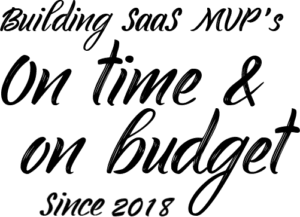Ask anyone about content management systems, and they’ll most likely mention WordPress. By numbers, WordPress does command quite a large user base (over 43% of the internet), but it is not the only content management system with a large following. There are other CMSs; some were built using .NET- one of the leading general-purpose software development technologies in the industry.
There are not one, two, three, or four .NET CMSs out there but several, if you include those built with the older but still in use .NET Framework. Some are pretty specialized, while others are as generic and feature-rich. This article explores .NET CMSs in detail and compares them with non-.NET alternatives like WordPress and Joomla.
What Is .Net CMS?
To understand what .NET CMS is and what it does, we first need to mention what a CMS is and how it can help your business. A content management system, or CMS, in short, is specialized software used to create, organize and manage digital content, primarily using an automated database-driven structure
Content management systems are made to manage a large amount of data in different formats, such as text, images, and documents. The CMS also provides an interface for easy data access, manipulation, and presentation. It provides a high-level view of data stored in the backend for all types of users.
Most CMSs are created to manage website data, web application data, or mobile application data from a graphical user interface dashboard or administration console. They allow users or system stakeholders to interact with data without having to code or query the underlying database directly.
A .NET CMS is a content management system built using .NET technologies such as ASP.NET, Razor, Blazor, and the ASP.NET MVC. A CMS is almost a requirement in any dynamic website, website, or web application project where there are technical and non-technical stakeholders. For example, a company website with a blog section needs a user-friendly CMS interface for uploading articles and media.
Requirements for .Net CMS Development
Here are some of the requirements and considerations used when developing or selecting content management systems:
1. Application Type
You’ll be using the CMS to manage content in an application, so you need to decide which one is best suited for the type of application you want. General purpose .NET content management systems can be linked to any application backend. For example, you could use an MBaaS (Mobile Backend as A service) CMS if you work on a cloud-based mobile application.
The most common general-purpose .NET content management systems can connect to any backend, provided there is a supported API or compatible database to connect to. However, you may find modifying an open-source CMS like Dot Net Nuke easier or building one from scratch easier.
2. Application Size and Complexity
Consider the size and complexity of your application or website before you decide on a CMS. Some .NET CMSs are not built to manage large amounts of data. Some have limited features that may limit how useful they can be for complex websites and applications.
3. Target Platform(s)
The platform you target with a CMS-connected application will significantly influence your chosen CMS. For example, you may want to use a decoupled CMS with API connectivity if you want to accommodate different types of applications needing access to your data.
4. Customization Needs
You may need to customize certain aspects of your CMS to add functionality or alter how it behaves. Some .NET CMSs are easy to customize using addons or by editing the core files, but others are closed-source and don’t offer much customization. Again, you may find it easier to build your own CMS from scratch to accommodate unique business needs.
5. Supported Database Schema
General-purpose CMSs only support a limited number of databases- some, like WordPress, only support SQL-based relational databases. Consider if the CMS you are going for supports your preferred database and if it has any storage limits.
7 Essential .NET CMS Features

All .NET CMS content management systems should come with the following features as the bare minimum:
Content Editor
A .NET CMS content editor is an interface that allows you to load and organize digital content dynamically without the need to code. A good CMS content editor comes with:
- Media Library– a media library enables you to upload and manage media such as images, videos, audio, etc. within the content editor when you are writing and editing articles, videos and links
- Content Templates– content templates enable you to create and manage content in the editor. Templates are used to create standardized post layouts and content blocks
- SEO Tools– Embedded SEO tools in a CMS content editor give you the ability to optimize your post for search engines. It includes features such as meta tags, keyword optimization, and sitemaps.
Website Builder
A good .NET CMS must have an intuitive no-code or low-code website builder or web UI builder. Website builders are, however, not needed in headless or uncoupled .NET CMSs. Typical .NET CMS website builder features include:
- Page builder and templating– the embedded website builder allows you to create custom templates for your website (homepage, about us, contact us, posts page, categories pages). It should also include an intuitive page designer to help build each page, add individual styling etc.
- Widgets– The CMS website builder also allows to add widget to various sections of your web pages to add functionality and interactivity. For instance, you can use a website builder to things like galleries, event calendars, embedded social share buttons, RSS feed etc.
- Plugin integrations-You can install a plugin in the CMS backend but you need to display the in the frontend. Plugins add more features and functionality but are more advances than widgets. The CMS website builder allows to integrate the plugin’s frontend to various pages on your website.
- Mobile optimization– The website builder in your CMS should allow you to optimize your website for mobile so that it looks great on mobile devices.
- Menus and Navigation– The website builder should allow you to create and manage the navigation structure of your website. This includes creating menus, adding pages to those menus, and setting up page hierarchies.
Media Library
Every .NET CMS comes with a media library feature that enables you to upload and manage media such as images, videos, audio, etc. within the CMS.
User Management
User management allows you to manage user permissions and access levels. It also allows you to assign roles and responsibilities to different users.
Administration Dashboard
A CMS admin dashboard is necessary because it will be used to design and manage your website. Ideally, the admin dashboard should be intuitive enough to be used by non-technical administrators like marketers and salespeople.
Extensibility
Any .NET CMS, custom or general purpose, should allow users to add new features and functionality through plugins, widget, templates, APIs, modules and extensions.
Basic SEO And Web Analytics
Your .NET CMS should come with basic SEO and web analytics tools or functionality to help you optimize your web content for search engines.
Security Features
All .NET CMSs come with essential security features such as password protection, support for SSL, and user account management tools. On top of that, good CMSs have additional security features like 2-Factor Authentication and usage logs.
.Net CMS Pros and Cons
.NET CMSs have some advantages over PHP and JavaScript-based alternatives. Here are some of them:
Pros
Security– .NET is a managed code software development platform with modern secure application development capabilities and features like Windows confirmation, role-based safety, and code access security. A CMS built with .NET benefits from these features and is, therefore, more secure.
Reliability – .NET is a stable software development platform that has been used for many years. Technologies and libraries inside .NET are tested and optimized before release. For these reasons, most .NET CMSs are usually relatively stable and reliable compared to alternatives.
Speed– Applications built with .NET take advantage of dot NET’S highly optimized build and deployment structure makes them quite nimble compared to alternatives.
Cons
Cost– Some .NET CMSs are pretty expensive to buy and use. However, you can avoid the high costs by using a free and open-source .NET CMS like DNN or building a custom one with the help of an offshore .NET software development company.
Learning Curves– Some users may find the learning curve to use some .NET CMSs a bit steep, especially if they need to customize it using the code editor.
Examples of .NET CMSs
There are several content management systems built using .NET technology. Here are the most popular ones and what they have to offer.
Dot Net Nuke CMS -DNN
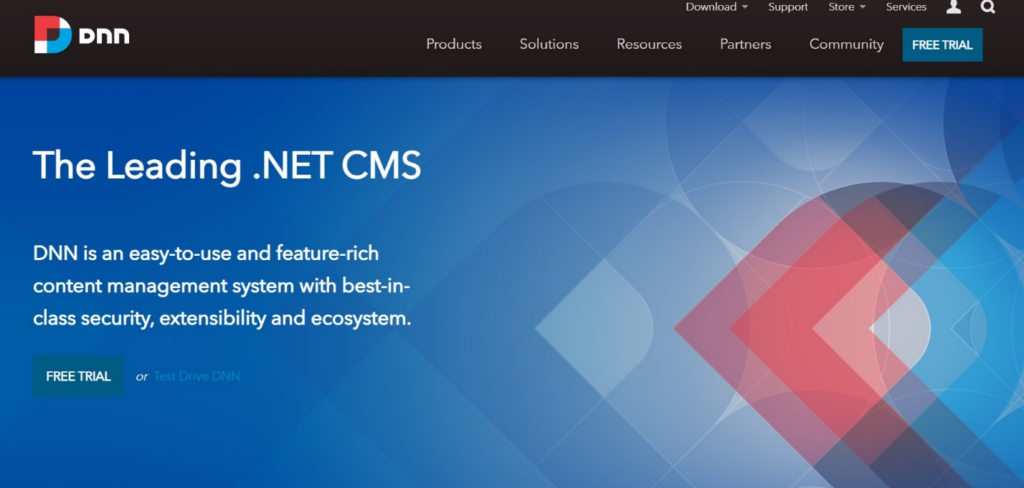
DNN is a general-purpose, open-source .NET CMS similar to WordPress. It is one of the oldest. NET-based CMS built using the Windows-only .NET Framework. DNN is mainly used to develop and manage dynamic websites such as blogs and news platforms.
DNN (formerly known as Dot Net Nuke) is known for its extensibility, intuitiveness, and security. It uses SQL database Schema, runs on most web servers, and is very easy to set up and use, even for non-technical users. A free and paid version of DNN called Evoq CMS adds a few more features.
You can download and install DNN on your webserver from the official website
Sitefinity
Sitefinity is marketing-centric .NET CMS built and managed by software company Progress. The CMS comes loaded with many features mainly to help businesses and individuals maximize returns on their online marketing efforts. Some of the most notable features in Sitefinity include a fully-featured multi-channel content manager, data analytics, digital asset management integrations, and a chatbot.
Sitefinity is not free, nor is its source code publicly accessible. However, it is one of the most advanced dotNET-based CMS systems suitable for online marketers and conversion-based websites like E-commerce stores and landing pages.
You can download and install Sitefinity on your webserver from the official website
Umbraco
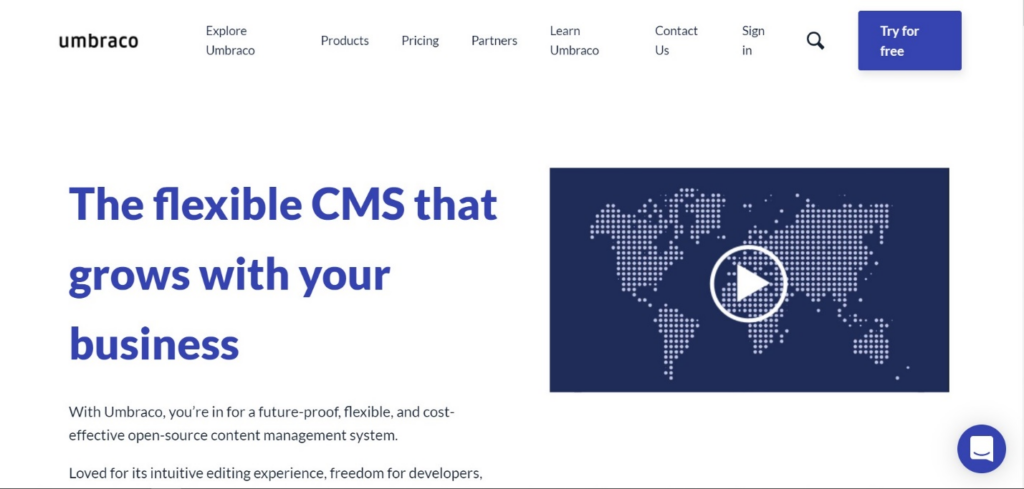
Umbraco is a free, general-purpose content management system with over 700,000 active users. Umbraco is intuitive and easy to customize with modern and snappy user interfaces. It comes in different formats based on target users. There is a version targeting business users, one for developers and another for agencies. Umbraco also provides paid cloud hosting services for its CMS users.
You can download and install Umbraco on your webserver from the official website
Sitecore
Sitecore is a premium content management system that is part of Sitecore’s enterprise cloud software offerings. It’s great for medium or large websites and web applications deployed in the cloud and quite capable in features and performance, given that it is built with .NET and is part of a robust enterprise software suite.
You can download and install Sitecore on your webserver from the official website
Kentico
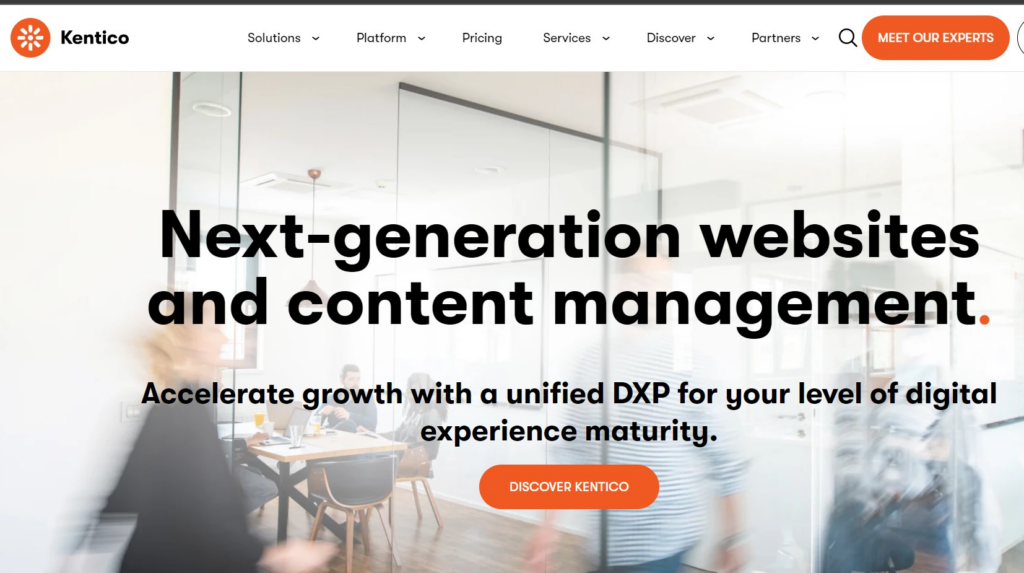
Kentico is another great .NET CMS built for digital marketers and website builders in general. Its developers describe it as a digital experience platform because it combines basic CMS features with modern and intuitive digital UI. Kentico is loaded with digital marketing features designed to help users to increase conversions and push their products to online audiences
You can download and install Kentico on your webserver from the official website
Which Is the Most Used CMS in .NET?
By usage numbers, DNN (formerly Dot Net Nuke) is the most used .NET content management system, with over a million users and one of the largest open-source communities. It is followed closely behind by other open-source alternatives like Umbraco.
There are custom-built .NET content management systems for specific projects or clients and general-purpose ones that anyone can use. In most cases, it is your needs and preferences as an organization, but you need to understand the options available to you before you make that decision.
Is Microsoft ASP Net a CMS?
No, Microsoft ASP.NET is not a CMS (content management system), but you can use it to create a CMS. Microsoft ASP.Net is a web application framework that is used to create dynamic websites, services, and applications using C# as its primary language together with HTML, CSS, SQL, and even JavaScript.
By using ASP.NET, you get access to a wide variety of libraries and tools that make it easier and faster to build and deploy large applications like full-fledged CMSs. You’ll be able to take advantage of ready-to-use modules packaged as libraries and a rich set of dynamic web development tools to build your CMS.
As an example, Dot Net Nuke (DNN), which is, by far, the most popular .NET CMS was built using ASP.NET’S MVC architecture using ASP.NET libraries and tools like Entity Framework, ASP.NET 4.0, Silverlight, Web Parts, ASP.NET MVC and others.
Requirements for .Net CMS Development
Knowledge of ASP.NET
Knowledge of ASP.Net is essential if you want to become .Net CMS Developer. This includes understanding how to write and debug ASP.NET code, how to integrate it with the .Net CMS you are working with, and how to take advantage of .NET libraries and tools to accelerate development.
If developing a .NET CMS from scratch, you need to have the following skills:
- Programming skills-You need to have experience with C# and ASP.NET to develop a CMS using these technologies.
- Knowledge of CMS development-You will need to understand the basics of CMS development and its architecture. For example, you will need to understand content creation, management, and publishing workflows in a CMS environment.
- Familiarity with front-end technologies-To build the templates and design of the CMS, you’ll need to have experience with HTML, CSS, and JavaScript.
- Strong debugging skills-To troubleshoot issues and fix bugs in the CMS, you’ll need to have strong debugging skills.
- Knowledge of version control systems – To keep track of changes to the codebase, you’ll need to use a version control system such as Git.
- Knowledge of web servers -Web servers are used to host and run the CMS on the internet. Common choices include IIS (Internet Information Services) and Apache.
Requirements for businesses and individuals looking to develop and deploy a custom .NET CMS for their use include the following:
The .NET Framework– The .NET framework is necessary for .NET CMS development and deployment. It provides a platform for building, running, and deploying applications.
A Database-You will need a database to store and manage data for .NET applications. Popular databases for .NET development include Microsoft SQL Server and MySQL.
A Web Server – You will need a web server for hosting and running .NET applications on the web. Popular web servers for .NET development include Microsoft IIS and Apache.
.NET Development Tools -You will need development tools such as Visual Studio and Visual Studio or VScode to develop the CMS from scratch.
API – APIs are necessary for integrating .NET applications with other applications, services, or systems. Popular APIs for .NET include Windows Communication Foundation (WCF) and Windows Presentation Foundation (WPF).
Deployment Environment– After developing the .NET CMS, you will need to deploy it for use. For this, you’ll need a deployment environment that includes, an execution environment, server configuration, and testing to ensure the application is working correctly.
It’s important to note that skill and resource requirements for .NET CMS development depend on factors like the type of CMS being developed, how you intend to use it, your target deployment environment, the technologies you will use to develop, and the computing resources available.
Some of the questions to ask that can help you decide on how to develop your .NET CMS include the following:
1. What type of CMS will I develop with .NET?
ASP.NET can be used to develop all types of CMSs including headless CMSs, coupled CMSs, uncoupled CMSs, mobile CMSs, etc. Knowing the type of CMS being developed will help you determine the kind of resources, technologies, budget, timelines, and constraints to be factored in. For instance, you will only need backend development tools and coding resources within .NET to develop a headless CMS.
Working with an experienced .NET developer will make your work easier when making decisions at this stage. They’ll be able to visualize and plan your CMS development project if they know the type and give you the requirements before project commencement.
2. How Will I use My .NET CMS once deployed?
Your .NET CMS can have a different other than the typical web content management that everyone knows about/ For example, headless CMSs are used in a variety of applications, including web applications, mobile applications, IoT solutions, and content-focused websites. They are also used in many enterprise applications, allowing companies to manage, deliver, and update content across multiple platforms quickly and easily.
Knowing how you intend to use the CMS will guide you on the requirements needed to develop it. Using the example of the headless CMSs built for enterprise applications, you would need to have a .NET development team that understands business software development to build it.
The headless CMS will also have an architecture that separates the content repository from the presentation layer, allowing developers to create front-end enterprise applications without having to worry about content structure and storage.
What Is .Net CMS Used For?
CMSs are used in a variety of applications, including web applications, mobile applications, IoT solutions, and content-focused websites depending on how they were developed and their target user. However, the most common use for popular .NET CMSs include is to build and manage web-based resources like websites and blogs.
The following is a breakdown of some of the typical uses of .NET CMSs in different environments:
.NET web CMSs Uses
A .NET web content management system (.net WCMS) is used to create and manage digital content, such as text, images, audio, and video, for websites or other digital media. .NET WCMSs is used to create and manage web content, including websites, intranets, blogs, and other digital media. They also allow users to easily create, edit and publish web content without having to know HTML.
.NET Mobile Content Management System -MCMS Uses
.NET Mobile Content Management Systems (MCMS) are used to create, manage, store, share, and publish content for mobile devices and applications. .NET MCMSs allow content creators to manage and distribute content to mobile devices and applications. Content can include text, images, video, audio, and other digital assets.
A good .NET MCMS should be designed to provide an easy way for content creators to manage and distribute their content. It provides a secure system for delivering content to mobile devices and applications. It also allows content creators to track and analyze user engagement with their content.
.NET Enterprise Application Content Management System (ECMS) Uses
A .NET Enterprise Application Content Management System (ECMS) is used to manage the content of an organization’s applications. It helps to store, manage, and organize digital content, including documents, images, audio, and video.
A good .NET ECMS should allow your organization to easily access, edit, and share documents among users, as well as to easily search and retrieve content. Additionally, ECMS offers security features such as user authentication, access control, and encryption to protect sensitive data. .NET ECMS also provides features to support collaboration, workflow, versioning, and archiving.
Other special types of .NET CMSs have various uses which are mainly determined by the project owners for instance, you could ask a developer to design a custom headless .NET CMS to help you manage data and communication to a specific resource within your organization.
What Is The .NET Runtime Optimization Service?
The .NET Runtime Optimization Service (ROS) is a Windows service that helps optimize the performance of .NET applications. ROS scans the system for .NET assemblies, precompiles them into native code, and stores them in a central repository. This helps improve the performance of .NET applications by reducing startup time and memory usage. It also helps make sure that all .NET applications take advantage of the latest improvements in the .NET runtime.
The.NET Runtime Optimization Service is enabled by default in Windows so you do not need to set it up manually. However, you may experience the following errors when trying to compile your .NET applications in windows:
- High CPU usage due to excessive precompiling of .NET assemblies.
- Corrupted files or missing dependencies.
- Unable to find the .NET native image cache.
- Access denied errors when attempting to read or write to the .NET native image cache.
To try and solve these errors, you can try the following:
- Make sure the .NET Runtime Optimization Service is running.
- Make sure the .NET assemblies you are using are up to date.
- Clean the .NET native image cache.
- Check the permissions on the .NET native image cache folder.
- Check your anti-virus/firewall settings to make sure they are not blocking the .NET Runtime Optimization Service.
How to Use .Net CMS
There are several ways you can use your .NET CMS but the typical way is to build and manage your website and website data with it. For example, you can install Dot Net Nuke, which is a .NET CMS, on your web server and use its website builder to create a website. After building your website, other features such as the content editor, media library, etc. to build and manage various pieces of content.
Other less common but powerful ways to use .NET CMSs are to build and manage enterprise application data, web application data, database data, and mobile application data. In each of these use cases, you can either custom-build a .NET CMS that integrates with these systems or buy an off-the-shelf solution from a .NET CMS development company.
Is There A .NET Social Network CMS/Framework Out There?
No, there is no .NET social network CMS/framework available out there. The most popular social media networks out there were built with PHP, Python, or JavaScript. However, you can build a modern, scalable social media network today using Stream. Stream is a tool for building social networks that supports the .NET framework. You can use it to create custom social networks that feature features like chat, messaging, photo sharing, video streaming, and more.
What are the advantages of building a NET-based website over a WordPress CMS or Joomla CMS-based website?
Some advantages of building a website using the .NET framework over a WordPress or Joomla CMS include:
Performance .NET websites may be faster (depending on their architecture and number of dependencies) and more efficient than those built on a CMS, as they are tailored to the specific needs of the website rather than using pre-built templates and plugins.
Scalability
Unlike PHP CMSs.NET websites can be more easily scaled to handle a large number of users and a large amount of data, for instance through caching. Caching can be used to speed up the website by reducing the number of requests made to the server. This can be done using a caching framework such as NCache or using a cloud-based caching service like Azure Redis Cache.
Security
.NET websites can be more secure than those built on a CMS, as they can be built with specific security features and can be regularly updated to address new vulnerabilities.
Customization
.NET websites can be more easily customized to meet the specific needs of a business or organization, as they are not limited to the templates and plugins available in a CMS.
Better integration with other Microsoft technologies
.NET websites can be integrated with other Microsoft technologies such as Azure, Office 365, Dynamics 365, Power Platform, etc.
Strong developer community and support
.NET has a strong developer community and Microsoft provides extensive support and resources for developers.
What is the best .net CMS for handling forms and workflows?
The best .NET CMS for handling forms and workflow is Umbraco. Umbraco’s form builder allows you to create and customize forms on your website without the need for coding. The forms can include various fields such as text boxes, drop-down lists, checkboxes, and more. The form builder also has built-in support for form validation and anti-spam measures.
Its powerful workflow engine allows you to create and manage workflows for the forms. This includes setting up notifications, approvals, and automatic actions based on form submissions. For example, a form submission could trigger an email notification to a specific person or group, or it could automatically update a database or other system.
Starting a new website project. What .NET CMS would you use?
The best .NET CMS to use if you are starting a new website and are completely new to .NET is DNN. This is because Dot Net Nuke (DNN) is free and open source, has been around for longer therefore more stable, and has a bigger community that can help you when you get stuck. However, other options like Sitecore, Umbraco, and the rest can come in handy if you are looking for extra features like E-commerce and integrated marketing tools.
What are the best resources to learn .Net CMS?
The best resources to learn how to use the various .NET CMSs available are documentation, YouTube Tutorials, and online digital learning platforms like Udemy. The following are resources and links to get you started with .NET CMS:
- The official Umbraco documentation and tutorialwebsite
- The official DNN documentationportal
- The DNN TutorialsYouTube Channel
- The official Sitefinity CMS documentationwebsite
- The official Sitecore documentation and tutorialwebsite
- The official Kentico documentation and quick-starttutorials
- Orchard CMS documentation and tutorials(Orchard Core)
All in all, any modern .NET CMS can be a powerful and flexible option for building and managing websites. With their ability to handle large amounts of data, strong security features, and ease of customization, .NET CMSs can be a great choice for businesses and organizations of all sizes. However, it’s important to weigh the pros and cons of using a specific .NET CMS and determine if it’s the right fit for your specific needs.